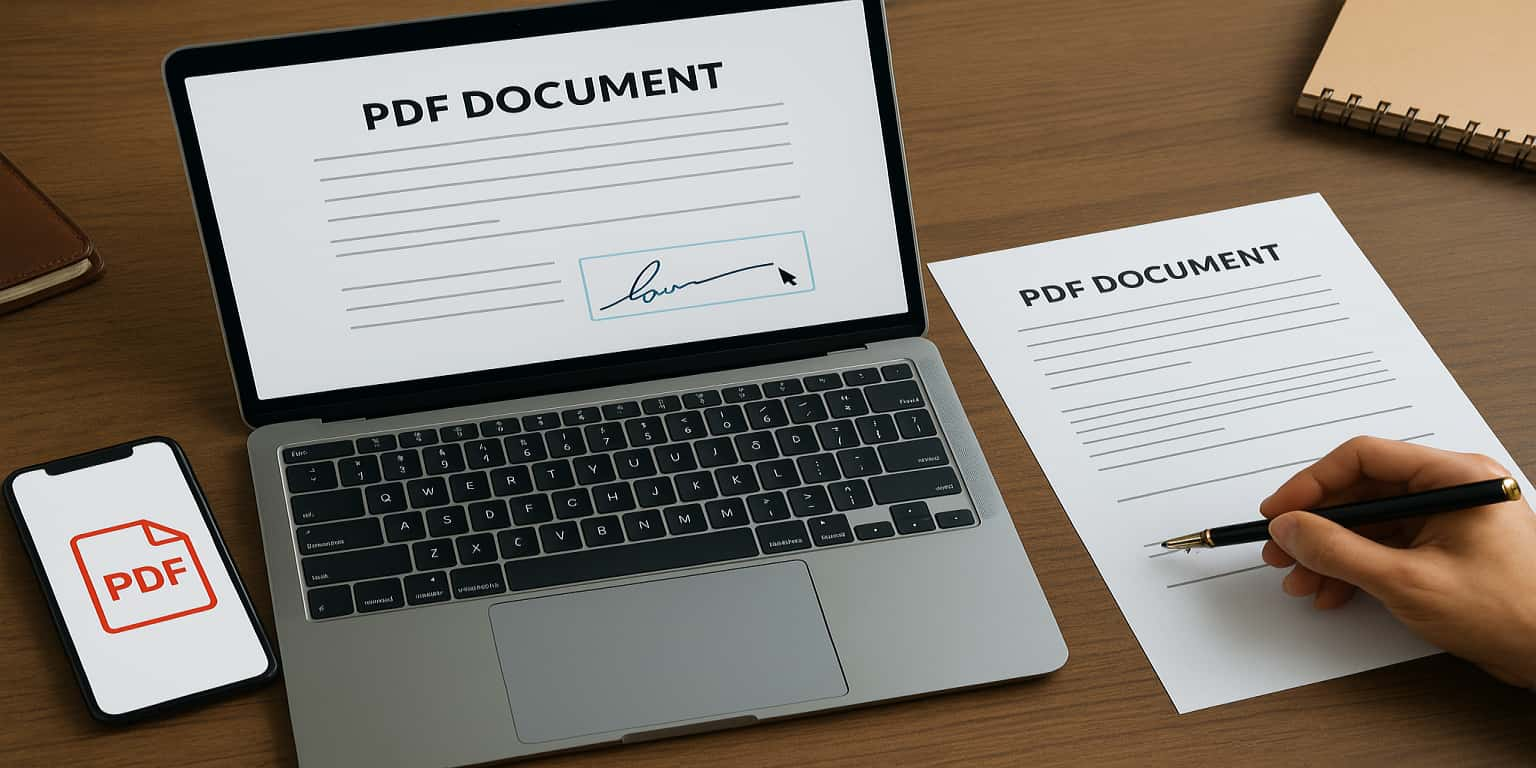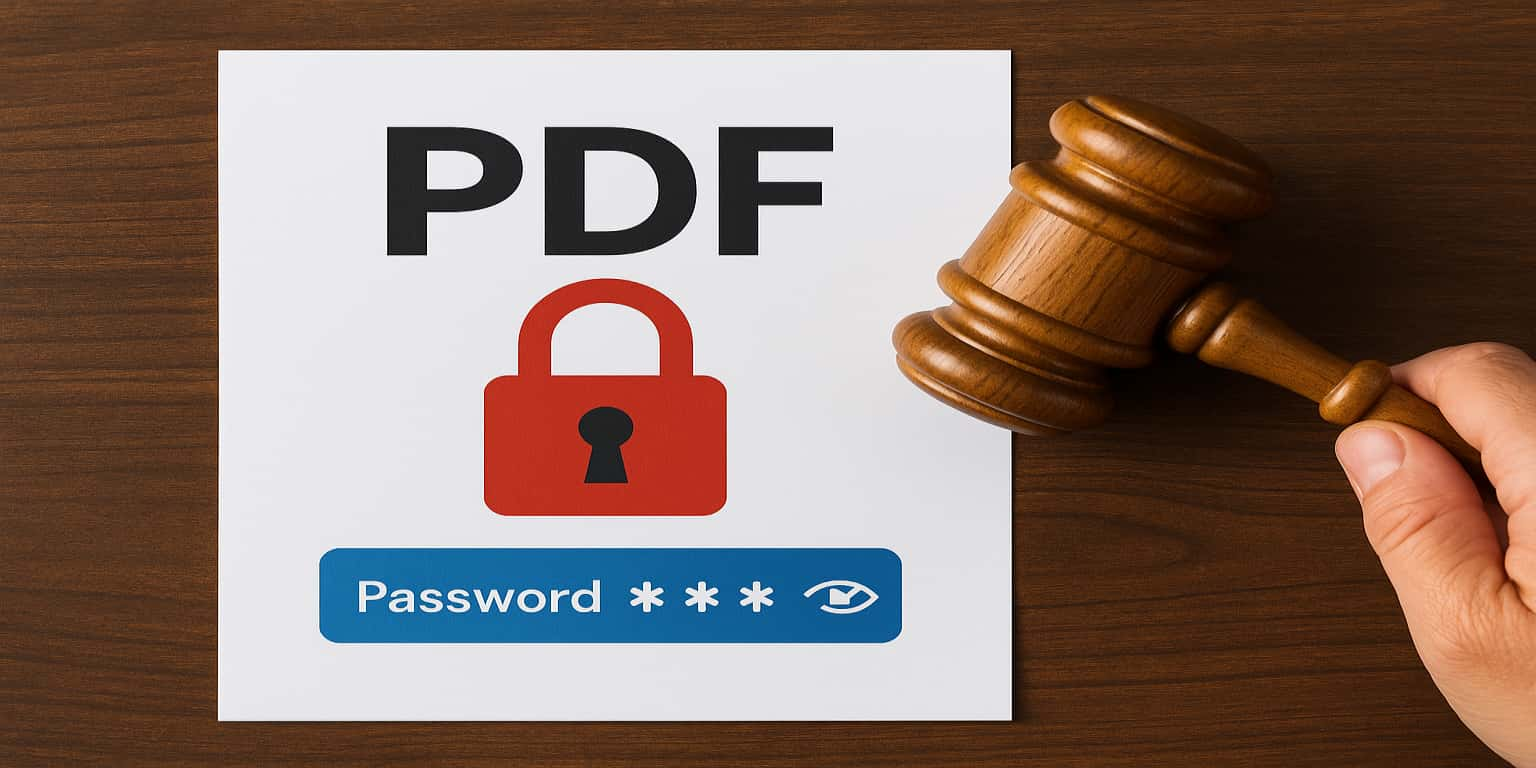PDFs are one of the most widely used file formats for sharing documents—but editing them can be tricky without the right tools. In this guide, we’ll walk you through the easiest ways to edit a PDF for free, using both online tools and desktop software. Whether you need to add text, images, annotations, or rearrange pages, we’ve got you covered.

1. Use Free Online PDF Editors
If you don’t want to install software, there are many web-based PDF editors that let you edit PDFs directly in your browser. Some of the most popular include:
- PDF Candy – Add text, images, and annotations easily.
- Sejda PDF Editor – Great for quick edits and form filling.
- iLovePDF Tools – A fast and simple editor for basic PDF modifications.
Online editors are perfect for quick fixes and small documents. Just upload your file, make your changes, and download the updated PDF. No registration needed!
2. Edit PDFs with Free Desktop Software
If you work with PDFs frequently, a desktop app may offer more control and offline access. Here are some popular free options:
- PDF-XChange Editor – A powerful Windows editor with OCR and markup tools.
- Soda PDF – Includes both web and desktop versions, ideal for annotations and layout changes.
- LightPDF – Lightweight and great for editing text and images.
Most of these tools are free for basic editing features and allow you to open, edit, and save PDF documents locally.
3. What Can You Edit in a PDF?
Depending on the tool, you can:
- Add or delete text
- Insert images or logos
- Annotate with highlights, notes, or shapes
- Fill out forms
- Reorder, rotate, or delete pages
Not all editors support full content editing, especially for scanned PDFs. For that, you’ll need OCR (Optical Character Recognition) support.
4. Tips for Editing PDFs Smoothly
- Always keep a backup of the original file
- Use cloud-based tools for fast, on-the-go access
- For sensitive data, choose offline editors to ensure privacy
Editing a PDF no longer requires expensive software like Adobe Acrobat. With the right free tools, you can modify your PDFs quickly and easily—whether you’re on a browser or desktop. Try a few of the recommended tools and see which one fits your workflow best!